Did you know that some hard drives contain various precious metals such as copper, gold, and silver?
That should tell you just how important hard drives are. But, what exactly are hard drives?
You'll need one if you want to do anything with your computer or digital device! Learn all about them here in this article so you can make the best decision when it comes time to buy a hard drive.
Keep reading for more!
What Do Hard Drives Do?
Hard drives read and write data. That's their job.
They store the data we want to use over and over again, like songs we listen to or documents we use all the time. If you take a class in school and type up your notes, those notes are on your computer's hard drive (unless you store them on a flash drive or external hard drive instead).
Most of the data we want to use it on our computer's hard drives. Data can also be on other devices like smartphones and tablets, and sometimes even on old computers (like those in our school districts!) This might not be current information, but if we still need it somewhere, there's a good chance it's on an old computer or hard drive someplace.
When you save something to your computer's hard drive, the data is split into little pieces called "blocks." The blocks are in order on your drive so that they're easy to find. That organization takes up some extra space, but it makes it easy to find what you're looking for.
Why Does My Computer Need a Hard Drive (Or Does It)?
Everybody needs some sort of storage space on their device, whether that's an old-school external hard drive or a more modern solid-state drive. But if your computer doesn't have any place to store all the information you need, it won't be able to work!
Modern computers have several different kinds of storage space. If you're not saving things on your computer's hard drive, maybe you're putting files in the cloud or using a flash drive.
Having more than one type of storage space is super-handy because each kind can store certain types of data. For example, if you have a laptop that only has an internal hard drive, it might take forever to save things to your computer's hard drive because it's so slow.
But with a cloud storage space, saving files won't cost anything and the files are instantly saved!
Do I Need an External Hard Drive?
If you're saving files on your computer's internal hard drive, it will fill up fast! Your computer is probably already running slowly from all the extra space it needs. That means you might not have enough room for new videos or music! If that happens, you might need an external hard drive.
External hard drives come in many sizes and can connect to your computer via USB or wirelessly. You can even save videos and music on them so that you have more room on your internal hard drive.
External hard drives are usually cheaper than desktop computers or laptops, but they can be super-useful for storing all of your files! Learn more about external hard drives here.
Do I Need a Solid State Drive (SSD)?
There are two main types of hard drives: hard disk drives (HDDs) and solid-state drives (SSDs). HDDs are the traditional kind of storage drive. They have a spinning metal platter that reads and writes data very slowly, but they're pretty cheap to buy!
SSDs use electronic chips instead of a metal platter to read and write data, which makes them super-fast but also more expensive than HDDs.
Media is on computer hard drives, whether that's traditional media like pictures and video or digital media like songs and ebooks. If you're planning on taking a lot of pictures at an event, for example, you'll probably want to save them on your computer so they don't take up any space on your camera.
You can upload pictures to a cloud storage space instead of saving them to your computer's hard drive function, but sometimes it's nice to have a copy saved somewhere else.
So Do I Need Both an HDD and SSD?
An HDD is cheaper than an SSD, so if you want extra storage space without spending too much money, you can get an HDD. But if you want speed and don't mind spending a little bit more money, you should try out an SSD!
What Should I Look For When Buying a Hard Drive?
There are so many different kinds of hard drives to choose from! Here are some things to keep in mind:
1. How Big Will It Be?
If you want to save lots of video files, for example, make sure you get one with enough space. But if you don't think you'll need that much space, make sure to get one with less storage.
2. How Fast Does It Go?
You probably won't notice the difference between an HDD and an SSD while you're using your computer. If you want to save a ton of files fast, though, an SSD can be a really good choice. Just remember that having more than one kind of storage space is the best way to go!
3. How Much Does It Cost?
Hard drives come in all different sizes and speeds, so make sure to take a look at their prices to figure out which one fits your budget.
Remember, if you don't need an SSD and only want an HDD, you should find the cheapest model with the amount of storage space that will meet your needs.
Where Can I Buy a Hard Drive?
We hope this article helped explain some stuff about hard drives that you didn't know before!
When you're looking for a hard drive, make sure to pick a model that will fit your needs. You might even want to find one with more than one kind of storage space!
And if you already know what you're looking for, you can browse our selection here.