With an external hard drive, you could store your entire Steam library, which is great for you who are limited on space on your computer.
How do you find the best external hard drive for gaming, though?
Keep reading. Learn what an external hard drive is, why it’s important for gaming, and how to choose the best external hard drive for gaming. Afterward, we’ll give you some options on some powerhouses that’ll help you backup your games and files in no time.
What Is An External Hard Drive?
External hard drives are converted internal hard drives that are stored in a hard drive enclosure. These come in various storage capacities and offer different connectivity options like USB-C, USB-A, Thunderbolt, and more.
You’ll hear people refer to external drives as portable hard drives most of the time. However, you could take your storage to the next level.
You can attach multiple external hard drives into a device and create an at-home storage server. This is known as network-attached storage (NAS). But this isn’t portable by any means. Moreover, using a NAS requires networking expertise.
While most use these games for file storage for work or projects, you can also use them to store games. So whether you want to back up your games or save memory on your device, these types of hard drives are the ultimate solution.
Keep in mind that you won’t notice a dip in performance when playing games from your portable hard drive.
How To Choose An External Hard Drive
When deciding to purchase a portable hard drive, you shouldn’t swipe your card at the first device you see. Otherwise, you may not be getting the best bang for your buck. We'll cover the various factors that you have to choose from when buying an external hard drive throughout this list.
Afterward, you’ll know whether you’re purchasing the right storage device.
External Hard Drive Size
The storage capacity is by far the most important factor to consider. You must ensure you’ll have enough room to store everything you think you need. However, you shouldn’t buy a portable hard drive if you know you’re never going to need that much space.
Here’s an example, if you think that you’ll only use up to one or two terabytes (TB) of memory for storing games, there’s no need to purchase a 7TB drive.
SSD Vs. HHD
There are two different types of external hard drives, solid-state drive (SSD) and hybrid hard drive (HHD). An HHD uses a spinning magnetic disk to store your data, whereas an SSD uses gate transistors that have no moving parts.
Which one’s better? SSDs are way faster. However, they have a shorter lifespan and cost a lot more money. Conversely, HHDs are cheaper but slower and more susceptible to damage.
If you’re strapped on cash and require a backup storage device, go with an HHD. However, we recommend saving and purchasing an SSD since they’re much faster and durable.
Additional Features
Explore each hard drive’s additional features before purchasing. For instance, check whether they have add-ons like extended warranties or data-recovery packages. Both will save your files if anything happens to your external drive.
OS compatibility
When purchasing an external hard drive, they’re usually formatted for specific operating systems like Windows 10. If you fall into that scenario, you’ll have trouble using the external hard drive on Linux- or Mac-based operating systems.
However, this factor shouldn’t make or break whether you purchase a specific drive. You can reformat the hard drive to make it work on your desired operating system with a little research.
Durable and Portable
If you don’t want to create a NAS, you’ll likely want a hard drive you can take anywhere. However, you should make sure your hard drive is durable. Unless you purchase a rugged case,
File Transfer Speed
File transfer speed determines how fast you can transfer data. The type of connector the hard drive uses and the technology the manufacturer used will determine this speed. For instance, a drive with a USB-C connector will transfer much quicker than a drive with USB 2.0.
That’s because USB 2.0 has a max transfer speed of 480MBPS, whereas USB-C has a transfer speed of 10GBPS.
Top Three Choices For External Gaming Hard Drives
Now that you have a better idea of what to look for in an external hard drive let’s explore some popular portable hard drives. We made sure that these drives fit into the criteria mentioned above.
1. SanDisk Extreme 250GB
SanDisk’s Windows- and Mac-formatted Extreme SSD drive doesn’t provide the most storage. However, it’s a must if you’re on the go. It’s shock, dust, and water-resistant. In addition, it can connect VIA USB-C and Type-A.
You can use SanDisk’s SecureAccess software to create password-protected folders on your drive for additional security.
2. LaCie STFD2000402 2000GB
LaCie’s minimalist style on their STFD2000402 HHD drive gives any Mac and Windows operating systems lightning transfer speeds at 5 GBPS. That’s more than enough speed to play games from your 2 TB hybrid hard drive while not experiencing any performance losses.
3. Western Digital Elements 1TB
The Western Digital (WD) Elements HHD offers plenty of space to store games with its 1TB storage. Moreover, it uses USB 3.0 to transfer data, which will give you 4.8 GBPS of transfer speeds. All of this at an affordable price.
Even though it’s an HHD, WD built its device with a thick shell to withstand shock and provide additional durability. While this drive is formatted for Windows, you can reformat it to fit other operating systems.
Select The Best External Hard Drive For Gaming
Choosing the best external hard drive for gaming will make a difference in taking your experience to the next level. However, if you don’t choose the right one, you’re setting yourself up to waste a lot of money.
Want to learn more about how to take your gaming to the next level? Explore other gaming PC-related posts throughout our site!