Modern games have become bigger and better than ever. But all those fancy graphics require a bulky beast of a machine. A gaming laptop is a slim, portable solution when you have to leave your desktop at home.
But finding the right laptop isn't easy. They have their own specialized components you might not be familiar with. Gaming laptops also come as a whole package, seeing as the display monitor and keyboard are built-in.
Don't get stuck with a gaming laptop that can't pull its weight. This gaming laptop buying guide will cover the basics you need to know before making a purchase.
1. Finding the Right Laptop With the Right Price
If you want to know how to choose a gaming laptop, it starts with the budget. A laptop will cost twice as much as a desktop of equal performance. In short, you're paying for convenience, as well as extra complexity in making and assembling small parts.
For a basic, entry-level gaming laptop, you can expect to pay at least $800. For mainstream gaming, you'll likely pay double that price.
As it is with all things, you get what you pay for. If you can't afford a powerful gaming laptop, your budget may be able to accommodate a gaming desktop instead.
Once you decide on a budget, you'll have a good baseline to start your search for a gaming laptop.
2. Graphics Cards for Gaming
Most games rely on your graphics processing unit, or GPU, for great performance. As far as a gaming laptop is concerned, it's your most important decision. A laptop's GPU is responsible for processing visual effects and transmitting them to the display monitor.
There are two types of graphics cards: dedicated and integrated. You won't find an integrated card powerful enough to handle most modern games. That's because an integrated card borrows memory from other parts of your system and lacks processing power.
If you play games with low graphics requirements, such as World of Warcraft, League of Legends, or Fortnite, you can get away with a less powerful card. An Nvidia GTX 1050 is a good starting point.
For more modern titles, take a look at the GTX 1060. This card will increase your FPS by more than 50% compared to the GTX 1050. You'll be able to enjoy games such as Battlefield 1 and Witcher 3 at around 60 FPS.
High-end graphics cards such as the GTX 1080 and RTX 2080 are available. These are top-of-the-line components with enough power to play new releases at max graphical settings.
It can be hard to figure out a GPU's processing power by looking at its specs. And since you can't upgrade laptop GPU's, it's important you pick the right one.
Refer to this article for more help buying the right graphics card.
3. CPU and RAM
A GPU alone does not guarantee an amazing gaming experience. You'll also need a CPU and RAM with equal power, or else you might experience bottlenecking.
What is bottlenecking? It's when a weak component impacts the performance of your computer. Although you might have the most powerful GPU on the market, you'll have awful performance if your CPU or RAM can't keep up.
Let's cover RAM first. It's a type of temporary memory storage that holds working data. When you watch a video, open a browser, or play a game, your RAM is hard at work retaining important information.
As a rule of thumb, you want at least 8GB of RAM on a gaming laptop. Anything less and your computer will struggle with most modern releases, and it won't be able to handle a voice app or music player at the same time. 16GB is better, but not always necessary.
Your central processing unit, or CPU, is the brain of your device. It handles most of the operations and calculations required for standard processing and gameplay.
Luckily, choosing a CPU is much easier than deciding on a graphics card. You want at least a 7th generation Intel i5 for your basic gaming needs.
This would be something like the Core i5-7200U. The first number after the dash represents the generation. So you don't want a card lower than 7000.
To guarantee your CPU doesn't become a bottleneck, consider upgrading to a Core i7 instead.
Refer to this mobile processor hierarchy to figure out where your CPU stands.
4. Storage: SSD or HDD?
Everyone knows the term "hard drive." But if you've never shopped for a computer before, you may be surprised to hear that there's another option. For decades, the HDD, or hard disk drive, was the only storage solution.
That's no longer the case. Solid-state drives, known as SSDs, boast vastly faster loading speeds. They also lack moving parts and are therefore less likely to break.
If your budget allows, splurge on an SSD. Your gaming laptop will boot in seconds and fly through loading screens. This is a nice convenience, but your choice of storage won't have a significant impact on your computer's gameplay performance.
5. Internet Connectivity
Since you want a mobile laptop, you likely won't have access to a physical ethernet port. Instead, you'll be relying on your computer's network card. A bad one can lead to bouts of terrible ping or constant disconnects and make online gaming impossible.
Wi-fi cards come in many shapes and sizes, so there's no simple rule for discovering known issues on a specific model. Your best bet is to look online and read reviews about the network card in question.
Luckily, if you aren't happy with the performance of your card, you can purchase adapters that plug into your USB port.
Ready to Find a Gaming Laptop?
Now that you know what you're looking for, it's time to start your search. But you don't have to look far. Finding the right laptop is just one click away.
Austin Computers has been selling desktops, laptops, and computer accessories for over 20 years. Search through our catalog of gaming laptops. With a massive selection, you're bound to find one that suits your needs.